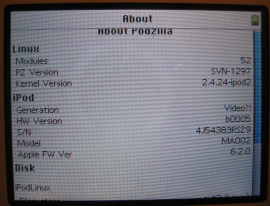
Hier aufgeschrieben. Aufnehmen geht leider noch nicht.
Dangerfreaks united: <a href0"www.ipodlinux.org">Linux auf den iPod. Weshalb um Himmels Willen sollte man sich das antun? Um ebensolche field recordings wie hier oder weiland mit dem MD-Recorder aufzunehmen (classic sofa: freibad ra). Das geht nicht mit den Pods neuerer Bauart:
apple cripples recording on an ipod so belkin and griffin then have to sell us add-on devices for over $50 that can only record at 8khz, which is all pretty shitty. apparently (the rumor is) apple does this so people don't use their ipods to record stuff they think we shouldn't, like concerts, whatever.
Wenn denn alles klappt, dann so:
Install Podzilla on your iPod (not all models are supported).
- Boot in to Linux on your iPod.
- Go to Extras > Recordings, choose 8,32,44.1,88.2 or 96kHz the higher, the better quality.
- Record via Line In a microphone or even use your headphones.
- Boot back in to the normal iPod OS plug in to the doc, grab your files from the iPod in the "Recordings" folder. (Quelle wie oben)
Hier ein ausgefuchster workaround mit fiesem Beipackzettel:
First of all you will need install ipod Linux netless that does in fact install ipodloader 2.0 and podzilla for you. This is a program that does everything for you; it is easy but IT WILL DELETE ALL YOUR MUSIC!
Au weia: das ist ein härterer hack ... ich sag' Ihnen dann, ob wie es funktioniert.
edit: Für die 3G/4G Pods kann man sich den Zirkus mit Linux sparen. BELKIN verkauft ein ansteckbares Stereo-Mikro mit separatem Eingang für das Binaurealmikrophon:

Hier sagen Profis, ob das taugt.
Für weniger Geld und die älteren Modelle noch weitere Alternativen. Aber alles nicht im scope: ich will ja field recordings statt 8kHz mono.
Note: The sound quality on some of the older tapes reflects the technology of the time, and the fact that they've been sitting in shoeboxes for 25 years. If your ears can't handle the distortion, you're probably in the wrong place.
Libra is a very simple application that allows you to create, use and manage multiple iTunes music libraries. Normally, iTunes has only one library, and you can create playlists and groups within this unique library. However, some users have reported that iTunes slows down noticeably when the library becomes large, and other users would like to simply categorize their music in separate sets. This is what Libra allows you to do safely. (Mac & Win)
even more yeah:
IdleTunes is a fantastic new piece of software for Windows which fills in the iTunes feature gap and makes managing your music even easier. (...) ability to add iTunes playlists into any MP3 player, better playlist creation and control, (...) automatic removal of dead or missing tracks (Win only)
via TipMonkies, schicke Site, BTW.
rocky had come equipped with a gun to shoot off the legs of his rival